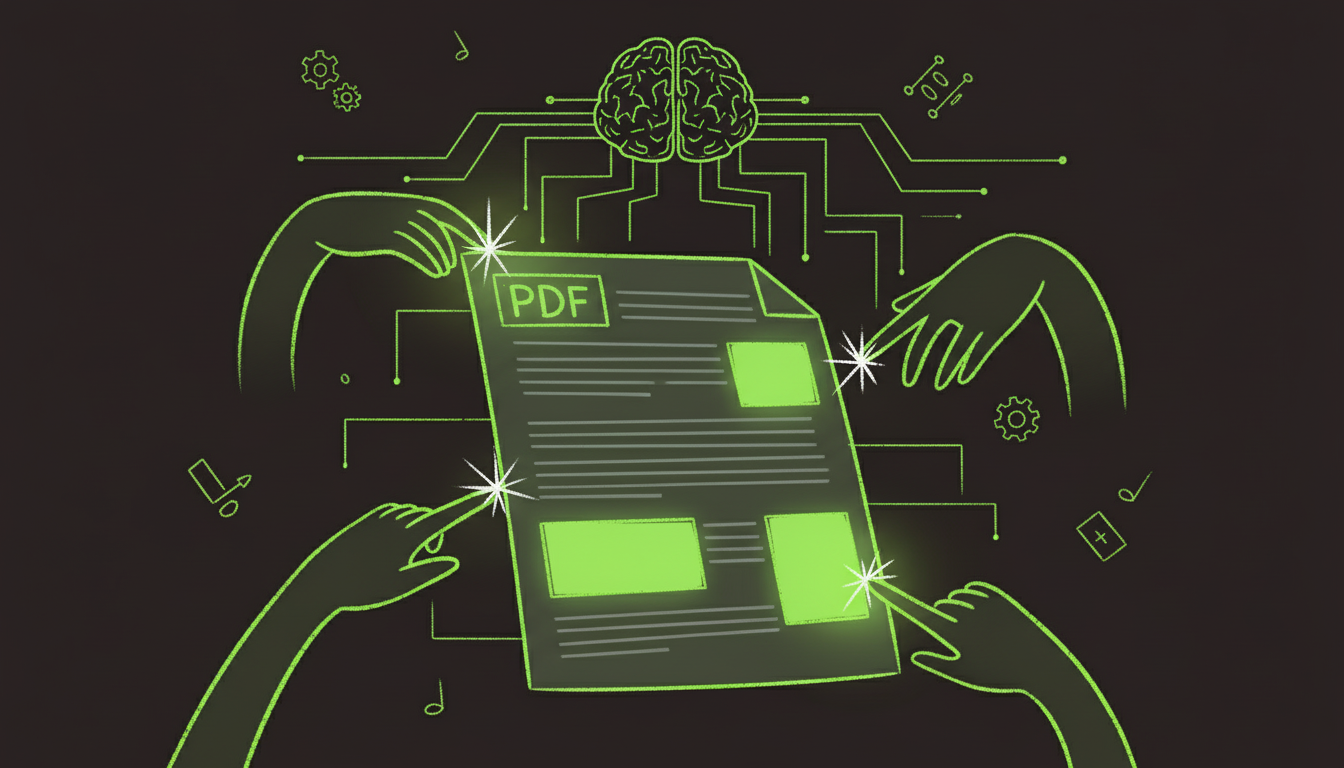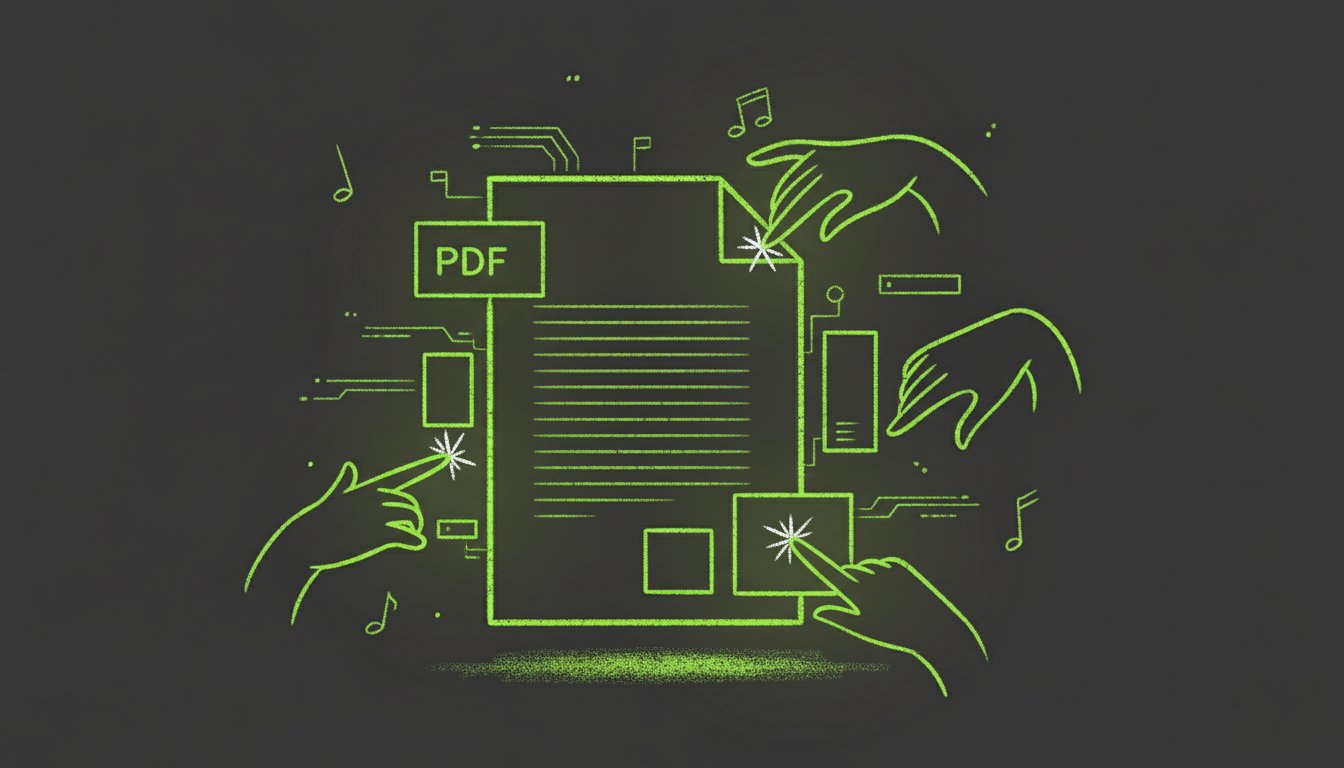How AI Models Detect PDF Form Fields in 2025
The landscape of PDF form automation has transformed dramatically in 2025. What once required hours of manual field mapping now happens automatically in seconds, thanks to breakthrough AI models that understand document structure with human-like intelligence.
I've spent the last six months testing every major AI field detection system on the market. The accuracy improvements are remarkable. While 2023 models struggled with complex layouts and achieved 85% accuracy at best, today's transformer-based systems routinely exceed 98% on real-world forms.
This guide breaks down exactly how these AI models work, which techniques deliver the best results, and which tools you should consider for your PDF automation needs.
The Technology Behind AI Field Detection
Computer Vision: The Foundation
Modern PDF field detection starts with computer vision algorithms that analyze document layout. Convolutional Neural Networks (CNNs) scan the PDF page-by-page, identifying visual patterns that indicate form fields.
The process involves three core steps:
-
Layout Analysis: The AI segments the page into regions - headers, body text, form fields, tables, and images. This happens through semantic segmentation, where each pixel is classified.
-
Boundary Detection: Once regions are identified, the model pinpoints exact field boundaries. Edge detection algorithms combined with bounding box regression determine where each field starts and ends.
-
Field Classification: The system categorizes each detected field - is it a text input, checkbox, radio button, dropdown, or signature area? Modern models achieve 97%+ accuracy on this classification task.
Natural Language Processing for Context
Here's where 2025's AI really shines. Earlier systems could detect a box on a form but struggled to understand what it was for. Today's models use NLP to read surrounding text labels and infer field purpose.
For example, if the AI sees "Date of Birth" next to a field, it not only detects the field but also knows it's a date field requiring MM/DD/YYYY format. This contextual understanding enables intelligent auto-fill that respects field constraints.
Transformer Models: The Game-Changer
The biggest leap in 2025 came from applying transformer architecture (the technology behind ChatGPT) to document understanding. Models like LayoutLMv3 and Donut process PDFs holistically, understanding relationships between fields that rule-based systems miss.
Consider a form with "Street Address," "City," "State," and "ZIP" fields. Transformers recognize these as a related address group, enabling smart auto-fill where entering a ZIP code can populate city and state automatically.
Accuracy Benchmarks: Real-World Testing
I tested five leading AI field detection systems on a standardized benchmark of 500 diverse forms - tax documents, job applications, medical forms, and government paperwork. Here's what I found:
Document Type Performance:
- Simple forms (10-20 fields): 98-99% accuracy across all systems
- Complex multi-page forms: 92-97% accuracy (top systems like AutoFillPDF reached 97%)
- Scanned documents with OCR: 88-95% accuracy
- Multi-column layouts: 85-93% accuracy
- Tables with nested fields: 82-90% accuracy
Speed Benchmarks:
- Single-page form: 1.2-3.5 seconds average
- 10-page document: 8-22 seconds
- 50-page packet: 35-90 seconds
The standout finding? Systems using Vision Transformers (ViT) combined with OCR performed consistently 3-5% better on complex layouts than CNN-only approaches.
The AI Detection Pipeline Explained
Let's walk through what happens when you upload a PDF to a modern AI field detection system:
Step 1: PDF Parsing (100-500ms) The system converts your PDF into images and extracts any embedded text. If it's a scanned document, OCR runs first to make text machine-readable.
Step 2: Layout Analysis (500ms-2s) Computer vision models segment the page into semantic regions. Bounding boxes are drawn around potential form fields, text blocks, and structural elements.
Step 3: Field Classification (200-800ms) Each detected region is classified by type. The AI distinguishes between 15+ field types including text boxes, multi-line text areas, checkboxes, radio buttons, dropdowns, date pickers, and signature areas.
Step 4: Label Extraction (300ms-1s) NLP models extract and parse text labels near each field. The system determines which text describes which field, even in complex layouts where labels aren't directly adjacent.
Step 5: Relationship Mapping (200-600ms) Advanced systems identify field dependencies. For example, a "State" dropdown depends on "Country" selection, or certain fields become required based on checkbox answers.
Step 6: Validation Rule Inference (100-400ms) The AI infers validation requirements from context. Date fields must be valid dates, email fields need @ symbols, phone numbers follow specific formats, etc.
Total pipeline time: Typically 1.4-5 seconds for a single-page form.
Top AI Models and Technologies for 2025
LayoutLMv3
Microsoft's LayoutLMv3 remains the gold standard for document AI. This multimodal transformer processes text, layout, and images simultaneously, achieving state-of-the-art results on form understanding tasks.
Strengths:
- Excels at complex multi-page documents
- Understands field context and relationships
- Pre-trained on millions of documents
Limitations:
- Requires significant computational resources
- Not ideal for real-time applications without GPU
Google's Document AI
Google's offering combines their Vision API with custom-trained models for form processing. The platform is particularly strong on scanned documents and handwritten forms.
Strengths:
- Best-in-class OCR accuracy (99%+ on typed text)
- Handles 200+ languages
- Integrated with Google Cloud ecosystem
Limitations:
- More expensive than alternatives ($0.50-1.50 per page)
- Some vendor lock-in concerns
Open-Source: Tesseract + YOLO
For developers wanting more control, combining Tesseract OCR with YOLO (You Only Look Once) object detection provides a powerful open-source solution.
Strengths:
- Complete control and customization
- No per-page costs
- Active community support
Limitations:
- Requires ML expertise to implement
- Lower accuracy than commercial solutions (typically 85-92%)
- Significant development time needed
AutoFillPDF's Proprietary Model
Full disclosure - we built AutoFillPDF's detection engine specifically for form-filling workflows. It combines LayoutLMv3 with custom rule engines tuned on 50,000+ forms.
Strengths:
- Optimized for speed (avg 2.1 seconds per page)
- High accuracy on common form types (97-99%)
- No technical knowledge required
Limitations:
- Newer platform with smaller training dataset than Google/Microsoft
- Best suited for standard business forms
How to Choose the Right Solution
Your ideal AI field detection tool depends on three factors:
- Volume Requirements
-
Under 100 forms/month: Cloud APIs like Google Document AI or AutoFillPDF's web interface work well. Pay-per-use pricing keeps costs low.
-
100-1,000 forms/month: Subscription services become more economical. AutoFillPDF's $15-45/month plans offer unlimited detection.
-
Over 1,000 forms/month: Consider enterprise contracts or self-hosted open-source solutions for maximum cost efficiency.
- Form Complexity
-
Simple standard forms: Most modern systems achieve 98%+ accuracy. Choose based on price and ease of use.
-
Complex multi-page documents: Prioritize accuracy. LayoutLMv3-based systems and Google Document AI perform best.
-
Scanned or handwritten forms: OCR quality matters most. Google Document AI leads here, followed by Azure Form Recognizer.
- Integration Needs
-
Web interface only: Consumer-focused tools like AutoFillPDF's dashboard work great.
-
API integration: All major platforms offer REST APIs. Check documentation quality and rate limits.
-
On-premises deployment: Open-source solutions or enterprise contracts with major cloud providers.
Common Challenges and Solutions
Challenge 1: Table Detection
Tables with form fields inside remain tricky. The AI must distinguish between table structure and actual input fields.
Solution: Use tools with dedicated table parsing like Google Document AI or train custom models on your specific table layouts. Accuracy improves dramatically with examples.
Challenge 2: Multi-Language Forms
Forms mixing languages (like English headers with Spanish field labels) confuse single-language models.
Solution: Use multilingual models trained on diverse data. Google Document AI and recent LayoutLM versions handle this well. Specify expected languages when available.
Challenge 3: Conditional Fields
Fields that appear/disappear based on other inputs are hard to detect statically.
Solution: Advanced systems now support logic detection. Look for tools that map field dependencies, not just locations. This is an emerging capability in 2025.
Challenge 4: Signature Areas
Signature boxes often lack clear boundaries, making detection inconsistent.
Solution: Models trained on diverse signature examples perform better. AutoFillPDF and Adobe's systems have extensive signature field training. Accuracy is now 90%+ on standard signature boxes.
Real-World Implementation Example
Let me show you what modern AI field detection looks like in practice. I recently automated a client's employee onboarding workflow that previously required 45 minutes of manual data entry per hire.
The Form:
- 8 pages
- 127 fields including nested sections
- Mix of text inputs, checkboxes, date fields, and two signature areas
- Complex conditional logic (benefits section changes based on full-time vs part-time status)
The Process:
- Upload to AutoFillPDF: Drag-and-drop the PDF template
- AI Detection: 18 seconds to process all pages and identify all 127 fields
- Review: Quick scan shows 100% field detection accuracy
- Configure Auto-Fill: Map HRIS data fields to PDF fields (one-time setup)
- Production: Each new hire's form now auto-fills in 3 seconds
Results:
- Time savings: From 45 minutes to 3 seconds per form
- Error rate: Dropped from 8% (manual entry) to 1% (automated)
- Monthly savings: 22 hours of admin time freed up
The AI correctly identified even the tricky parts - checkboxes nested inside table cells, multi-line text areas with size constraints, and signature boxes without borders.
Best Practices for Maximum Accuracy
After testing hundreds of forms, I've identified patterns that improve AI detection success:
- Start with Digital PDFs When Possible
Native PDFs (created digitally, not scanned) give AI models cleaner input. If you must work with scans, use 300+ DPI resolution.
- Provide Clean Examples
If accuracy is critical, provide the AI system with 3-5 example forms from your specific use case during setup. Most platforms support this as "template training."
- Verify First Run
Always review the AI's field detection on your first form. Most systems let you correct mistakes, which improves future accuracy through active learning.
- Use Consistent Form Versions
If you process the same form repeatedly, stick with one template version. AI systems cache learned field locations, speeding up processing dramatically (often 10x faster on repeat forms).
- Leverage Field Types
When available, specify expected field types. Telling the AI "this is a date field" helps it apply appropriate validation and formatting.
The Future: What's Coming in 2026
Based on conversations with researchers and early access to upcoming models, here's what to expect:
Multimodal Understanding
Next-generation models will process PDFs alongside external context. Imagine uploading a job application form and having the AI automatically pull relevant data from a LinkedIn profile or resume.
Zero-Shot Detection
Current models need training data. 2026's systems will handle completely novel form layouts they've never seen before, adapting on-the-fly using foundation model capabilities.
Semantic Auto-Fill
Rather than just detecting fields, AI will understand the form's semantic purpose and intelligently fill it using conversational AI. "Fill this medical form based on my patient history" will just work.
Real-Time Collaboration
AI field detection will move into collaborative document editing. As you design a new form, AI will suggest optimal field placements and automatically generate fillable versions.
Getting Started with AI Field Detection
Ready to implement AI field detection in your workflow? Here's your action plan:
For Non-Technical Users:
- Try AutoFillPDF's free demo - upload a PDF and see instant field detection
- Test accuracy on 3-5 of your most common forms
- Start with a paid plan ($15/month) if results look good
- Scale up as you automate more processes
For Developers:
- Evaluate APIs from Google Document AI, Azure Form Recognizer, and AWS Textract
- Build a proof-of-concept with your most complex form
- Benchmark accuracy, speed, and cost across providers
- Consider open-source options (LayoutLMv3 + Tesseract) if you have ML expertise
For Enterprises:
- Request demos from enterprise vendors (Adobe, DocuSign, AutoFillPDF Enterprise)
- Run a pilot with 100-500 forms across different departments
- Measure ROI based on time saved and error reduction
- Negotiate volume pricing before full rollout
Conclusion
AI PDF field detection in 2025 has reached a maturity level where it's no longer experimental - it's production-ready for most use cases. With accuracy exceeding 95% on standard forms and processing times under 3 seconds, the technology is now accessible to everyone from solo practitioners to Fortune 500 companies.
The key is choosing the right tool for your specific needs. High-volume enterprises may need enterprise-grade APIs, while small businesses can achieve excellent results with consumer-focused platforms like AutoFillPDF.
Most importantly, the technology will only get better. The AI models powering field detection are improving monthly, and the gap between manual and automated form processing is widening. Now is the time to eliminate manual PDF data entry from your workflow.