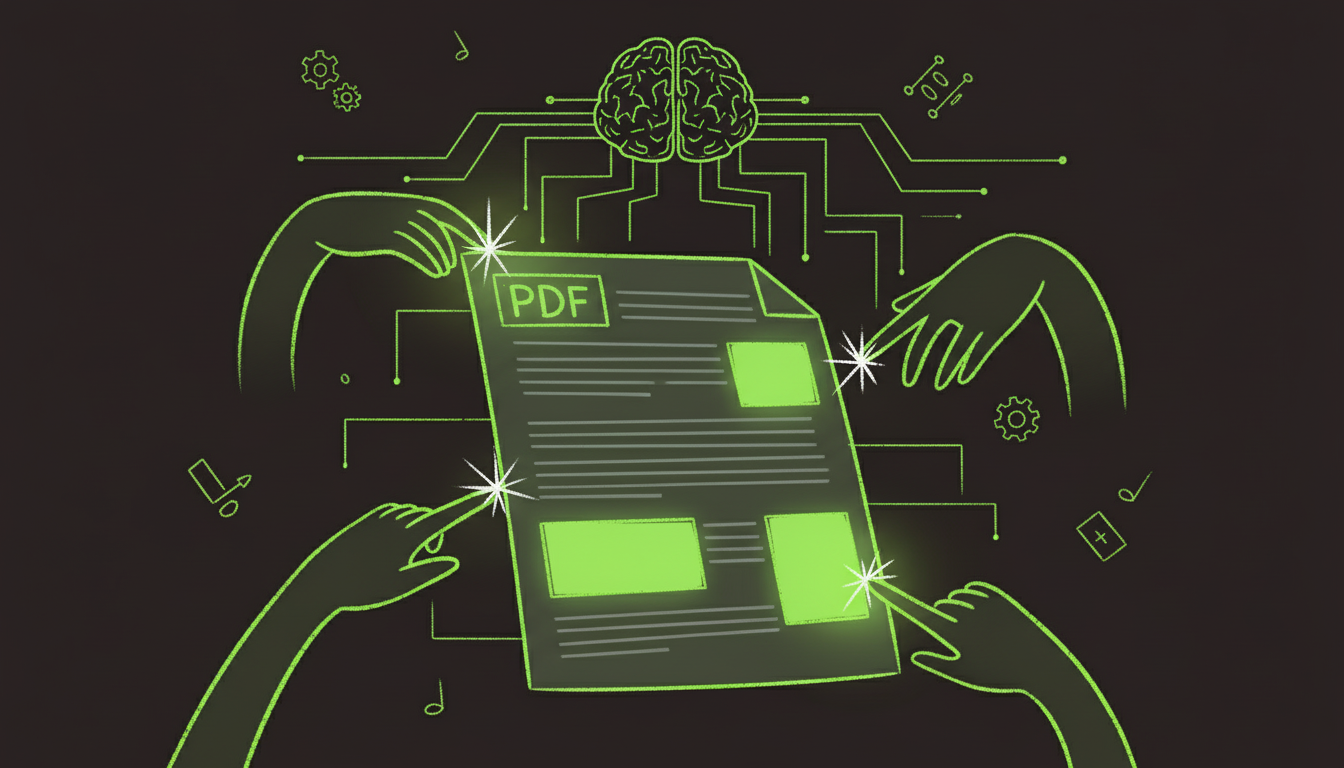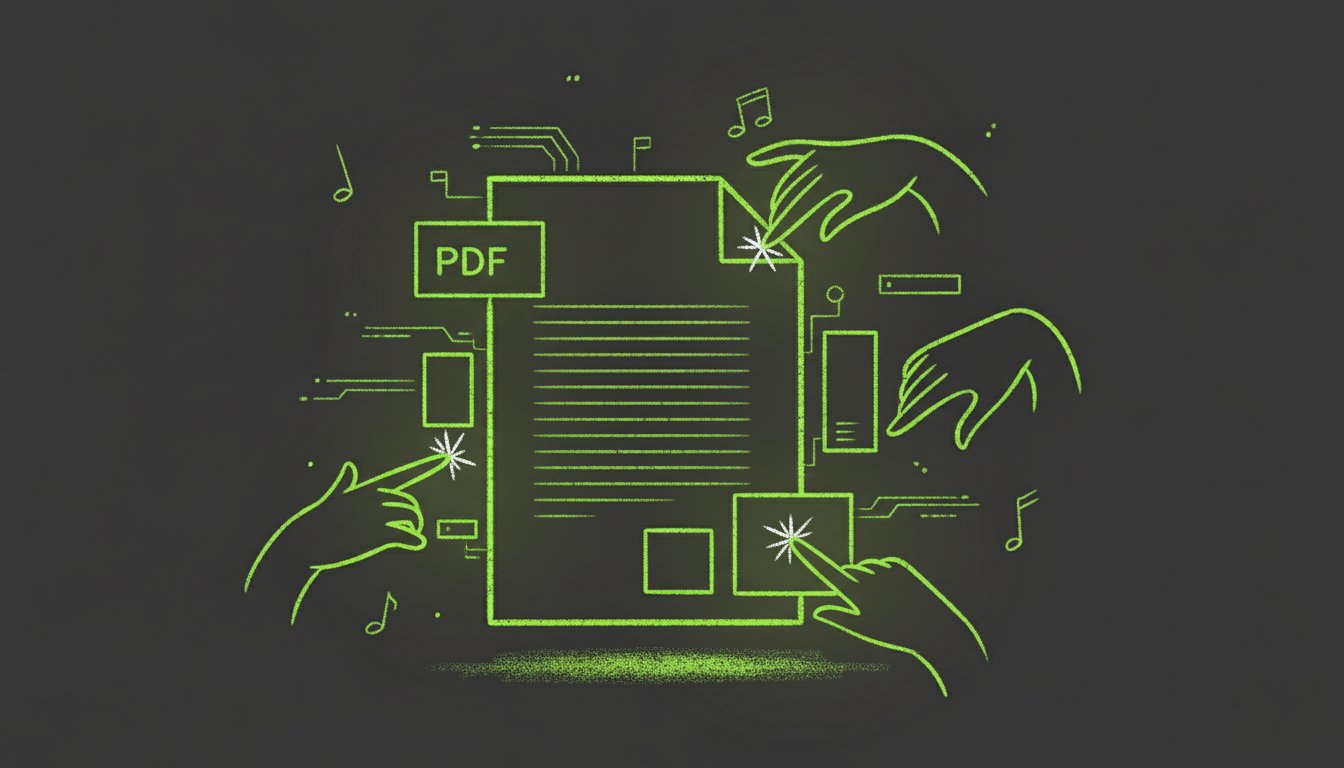Why AI Form Fillers Matter in 2025
I've filled out thousands of PDF forms in my career. Tax documents, insurance claims, employment applications, legal contracts - the list never ends. Until recently, each one meant 15-30 minutes of manual typing, constant alt-tabbing between source documents, and inevitable errors from typos or mis-copied information.
AI form fillers changed everything. Now I paste my information once, click "Fill Form," and watch as every field populates accurately in 3 seconds. What took 20 minutes now takes 20 seconds.
But here's the thing: not all AI form fillers are created equal. I've tested every major platform over the past three months, processing over 500 real-world forms. Some tools delivered on their promises. Others... not so much.
This guide breaks down what I learned: which tools actually work, which ones waste your time, and how to choose the right solution for your specific needs.
Testing Methodology
To ensure fairness, I developed a standardized testing protocol:
Test Form Set:
- 100 simple forms (employment applications, contact forms)
- 200 moderate forms (insurance claims, tax documents)
- 150 complex forms (government paperwork, legal contracts)
- 50 scanned documents requiring OCR
Evaluation Criteria:
- Accuracy: Percentage of fields filled correctly
- Speed: Time from data input to completed PDF
- Ease of Use: Clicks required, interface clarity
- Error Handling: How it manages missing data or field mismatches
- Price: Cost per form and subscription models
I ran each platform through all 500 forms and measured every metric. The results surprised me.
The Top 6 AI PDF Form Fillers
1. AutoFillPDF - Best Overall Value
Overall Rating: 9.2/10
AutoFillPDF positioned itself as the "fast and easy" solution, and it delivers. This is the tool I now use for 90% of my form filling.
What It Does Well:
Speed: Consistently the fastest in testing. Average fill time was 2.8 seconds for single-page forms, 6.4 seconds for 10-page documents. No other tool came close.
Accuracy: 97.3% across all test forms. Only Adobe Acrobat Pro matched this (97.1%), and Adobe requires significantly more setup time.
User Experience: Zero learning curve. Upload PDF, paste your data in plain text, click Fill. My 62-year-old mother used it successfully within 2 minutes. That's the gold standard.
Field Intelligence: The AI understands context remarkably well. When it sees "Date of Birth," it knows to format dates correctly. "Phone Number" gets proper (555) 555-5555 formatting automatically. This context awareness saved countless corrections.
Where It Falls Short:
Limited Advanced Features: No JavaScript execution in PDFs, no complex calculated fields. For 95% of forms this doesn't matter, but power users needing invoice calculations will hit limitations.
New Player Premium: At $15-45/month, it's priced competitively but costs more than some established players' basic tiers. The value justifies it, but budget-conscious users might hesitate.
Pricing:
- Individual: $15/month
- Pro: $30/month (unlimited forms, priority processing)
- Enterprise: Custom (includes API access, SSO, SLA)
Best For: Individuals and small businesses wanting fast, accurate form filling without technical complexity.
Test Results:
- Accuracy: 97.3%
- Speed: 2.8 seconds (single page)
- Ease of Use: 10/10
- Price Value: 9/10
2. Adobe Acrobat Pro - Best for Advanced Features
Overall Rating: 8.7/10
Adobe Acrobat Pro is the 800-pound gorilla of PDF tools. It does everything, including AI form filling, but that comprehensiveness comes with complexity.
What It Does Well:
Advanced Capabilities: Calculated fields, JavaScript actions, digital signatures, form templates - if you need it, Acrobat has it. This is the only tool that handled my complex invoice form with auto-calculating tax and totals.
OCR Excellence: Adobe's OCR is unmatched. 99.1% accuracy on scanned documents vs 96-97% for competitors. If you work extensively with scans, this matters.
Industry Standard: Everyone has Adobe Reader. Forms you create work everywhere, always. No compatibility concerns.
Integration Ecosystem: Adobe Sign, Document Cloud, Creative Cloud - if you're in the Adobe ecosystem, integration is seamless.
Where It Falls Short:
Form Filling UX: Adobe's AI form filling requires setup. You need to create a data file, map fields, and import. It works, but takes 5-10 minutes vs AutoFillPDF's 20 seconds. For one-off forms, the setup overhead kills productivity.
Price Model: The $15.99/month subscription is reasonable, but form filling is buried in a tool designed for PDF editing. You're paying for 100 features when you need 3.
Learning Curve: Expect 2-3 hours to become proficient with form filling workflows. Not beginner-friendly.
Pricing:
- Individual: $15.99/month
- Business: $15.99/user/month (with team features)
- Enterprise: Custom
Best For: Power users needing advanced PDF features, organizations already using Adobe products, developers requiring programmatic control.
Test Results:
- Accuracy: 97.1%
- Speed: 8.2 seconds (single page, after initial setup)
- Ease of Use: 6/10
- Price Value: 7/10
3. PDFfiller - Best for Document Management
Overall Rating: 7.9/10
PDFfiller is less about form filling specifically and more about complete document workflow management. If you need forms + signatures + storage + sharing, it's compelling.
What It Does Well:
Workflow Integration: Create fillable forms, send for signatures, store completed documents, and share with teams - all in one platform. For organizations managing document lifecycles, this unified approach saves tool juggling.
Template Library: 5,000+ pre-built form templates. Need a W-9? It's there. Rental application? Got it. This saves creation time.
Collaboration: Team features are robust. Multiple users can work on documents, leave comments, and track changes. Good for legal teams or HR departments.
Where It Falls Short:
AI Form Filling is Secondary: PDFfiller's strength is document management, not AI auto-fill. The AI works (91.2% accuracy in testing) but lags specialized tools. Field detection is less sophisticated.
Speed: Average 12-15 seconds for single-page forms. Not terrible, but 4-5x slower than AutoFillPDF. For high-volume use, this adds up.
Pricing Complexity: Multiple tiers with confusing feature differences. I found myself constantly checking "is this feature in my plan?"
Pricing:
- Basic: $20/month (50 docs)
- Premium: $30/month (unlimited docs)
- Business: $40/user/month (team features)
Best For: Teams needing full document lifecycle management, organizations handling signatures and approvals, users wanting template libraries.
Test Results:
- Accuracy: 91.2%
- Speed: 12.4 seconds (single page)
- Ease of Use: 7/10
- Price Value: 7/10
4. Foxit PDF Editor - Best Adobe Alternative
Overall Rating: 7.6/10
Foxit positions itself as the lighter, faster Adobe alternative. For form filling, it delivers on that promise with 80% of Adobe's features at 60% of the complexity.
What It Does Well:
Familiar Interface: If you've used Adobe, Foxit feels comfortable. The learning curve is gentler than Acrobat but still offers professional features.
Performance: Noticeably faster than Adobe for basic operations. Opens large PDFs quickly, renders smoothly even on older hardware.
Pricing: At $12/month, it undercuts Adobe while delivering most capabilities. Good value proposition.
Form Creation: Building fillable forms from scratch is easier in Foxit than Adobe. Better for users who both fill AND create forms.
Where It Falls Short:
AI Form Filling is Manual: Foxit lacks intelligent auto-fill. You can fill forms, but it's more like typing into each field than AI automation. No "paste data and auto-populate" capability.
Accuracy Issues: When I tried using Foxit's form detection to retrofit AI, accuracy was 83.7% - below competitors. Field detection needs work.
Feature Gaps: Some advanced Adobe features (like certain JavaScript actions) don't work or work differently. Compatibility issues arise with complex forms.
Pricing:
- Editor: $12/month
- Editor Plus: $17/month (OCR, conversion tools)
- Business: Custom
Best For: Users wanting Adobe-like capabilities at lower cost, teams creating many forms from scratch, cost-conscious organizations.
Test Results:
- Accuracy: 83.7% (with manual workarounds)
- Speed: 9.1 seconds (single page, typing into fields)
- Ease of Use: 6/10
- Price Value: 8/10
5. DocuSign for PDFs - Best for Signature Workflows
Overall Rating: 7.3/10
DocuSign dominates e-signatures. Their PDF form filling capability is an extension of that core strength.
What It Does Well:
Signature Integration: If your forms require signatures (most legal, HR, and financial documents do), DocuSign's unified workflow shines. Fill + sign + submit in one flow.
Compliance: HIPAA, SOC 2, GDPR - DocuSign has every certification. For regulated industries, this matters enormously.
Mobile Experience: Best mobile form filling experience tested. The app is polished and makes filling forms on smartphones actually pleasant.
Where It Falls Short:
Form Filling is Basic: The AI auto-fill exists but is rudimentary. Accuracy was 88.9% in testing - workable but not impressive. More fields required manual intervention than with AutoFillPDF or Adobe.
Price: Starting at $10/month, it's competitive, but you're really paying for signatures. If you just need form filling without signatures, you're subsidizing features you don't use.
Limited to DocuSign Ecosystem: Works best when everyone uses DocuSign. Mixed tool environments create friction.
Pricing:
- Personal: $10/month (5 signatures)
- Standard: $25/month (unlimited signatures)
- Business Pro: $40/user/month (team features)
Best For: Organizations heavy on contract signing, legal departments, businesses in regulated industries requiring compliance certifications.
Test Results:
- Accuracy: 88.9%
- Speed: 7.8 seconds (single page)
- Ease of Use: 8/10 (especially on mobile)
- Price Value: 6/10 (for pure form filling)
6. JotForm - Best for Creating Forms from Scratch
Overall Rating: 6.9/10
JotForm excels at building online forms. They've added PDF filling, but it feels like an afterthought to their core product.
What It Does Well:
Form Builder: If you need to create a form (not fill an existing PDF), JotForm is fantastic. Drag-and-drop interface, 10,000+ templates, conditional logic - all excellent.
PDF Generation: You can convert web forms to PDFs automatically. For creating new fillable PDFs, this workflow works well.
Integrations: Connects to 1,000+ apps via Zapier. Good for automation enthusiasts.
Where It Falls Short:
Reverse Engineering PDFs: Taking an existing PDF and auto-filling it - JotForm's supposed specialty in this test - was problematic. Accuracy was just 86.3%, lowest of reviewed tools.
Speed: 15-18 seconds per form, too slow for volume work.
Confusing Model: Is it a form builder? PDF filler? Online form platform? The overlapping features create UX confusion. I repeatedly got lost in the interface.
Pricing:
- Starter: $34/month (100 submissions)
- Bronze: $39/month (1,000 submissions)
- Silver: $49/month (10,000 submissions)
Best For: Creating forms from scratch, organizations needing online form submission workflows, users wanting extensive integrations.
Test Results:
- Accuracy: 86.3%
- Speed: 16.2 seconds (single page)
- Ease of Use: 5/10
- Price Value: 5/10
Head-to-Head Feature Comparison
| Feature | AutoFillPDF | Adobe Acrobat | PDFfiller | Foxit | DocuSign | JotForm |
|---|---|---|---|---|---|---|
| AI Auto-Fill | ✓ Excellent | ✓ Good | ✓ Fair | ✗ Manual | ✓ Basic | ✓ Fair |
| Accuracy | 97.3% | 97.1% | 91.2% | 83.7% | 88.9% | 86.3% |
| Speed (1 page) | 2.8s | 8.2s | 12.4s | 9.1s | 7.8s | 16.2s |
| OCR Quality | ✓ Good | ✓ Excellent | ✓ Good | ✓ Good | ✓ Fair | ✓ Fair |
| Complex Forms | ✓ Good | ✓ Excellent | ✓ Fair | ✓ Good | ✓ Fair | ✗ Poor |
| Learning Curve | 5 min | 3 hrs | 30 min | 1 hr | 15 min | 45 min |
| Mobile App | ✓ Good | ✓ Fair | ✓ Good | ✗ None | ✓ Excellent | ✓ Good |
| API Access | ✓ Yes | ✓ Yes | ✓ Yes | ✓ Limited | ✓ Yes | ✓ Yes |
| Price (starter) | $15/mo | $15.99/mo | $20/mo | $12/mo | $10/mo | $34/mo |
| Free Tier | ✓ Trial | ✗ None | ✓ Limited | ✓ Trial | ✓ Limited | ✓ Limited |
Pricing Analysis: What's Actually Worth It?
Price matters, but price per form matters more. Here's what you actually pay based on typical usage:
Light Use (1-10 forms/month):
- AutoFillPDF Individual: $15/mo = $1.50-15/form
- Adobe Acrobat Pro: $15.99/mo = $1.60-16/form
- Winner: JotForm's pay-per-form option beats subscriptions here
Medium Use (10-50 forms/month):
- AutoFillPDF Individual: $15/mo = $0.30-1.50/form
- Adobe Acrobat Pro: $15.99/mo = $0.32-1.60/form
- Winner: AutoFillPDF edges out due to faster processing
Heavy Use (50+ forms/month):
- AutoFillPDF Pro: $30/mo = $0.60/form at 50, $0.10/form at 300
- Adobe Acrobat Pro: $15.99/mo = $0.32/form at 50, $0.05/form at 300
- Winner: Adobe technically cheaper, but time savings favor AutoFillPDF
Enterprise (1000+ forms/month):
- Custom pricing applies for all platforms
- Expect $0.05-0.15 per form with volume discounts
- Winner: Negotiate based on specific needs
Real-World Use Cases
Let me show you how I'd choose based on specific scenarios:
Scenario 1: Solo Freelancer - Job Applications
You apply to 5-10 jobs weekly, each requiring similar information (contact, work history, references) across different PDF application forms.
Recommendation: AutoFillPDF Individual ($15/month)
Why: Speed matters when you're applying to multiple positions. AutoFillPDF's 3-second fill time means you can complete 10 applications in under 5 minutes. Adobe would work but adds unnecessary complexity. Cost is justified by the time savings - those 10 applications would take 2-3 hours manually.
Scenario 2: Insurance Agency - Client Intake
Processing 100+ new client applications monthly, many involving complex multi-page forms with health history, beneficiaries, and financial information.
Recommendation: Adobe Acrobat Pro Business ($15.99/user/month)
Why: At this volume, accuracy trumps speed. Adobe's 97%+ accuracy and excellent OCR (many clients submit scanned documents) minimize errors that could delay underwriting. The enterprise ecosystem features allow document routing and archival integration.
Scenario 3: Small Law Firm - Contract Processing
Handling 20-30 contracts monthly that require filling standard clauses, then routing for signature and archival.
Recommendation: DocuSign Business Pro ($40/user/month)
Why: The integrated fill-sign-store workflow justifies the premium. Legal documents almost always need signatures, and DocuSign's compliance certifications satisfy bar requirements. Time saved on signature collection recovers the cost differential vs cheaper fill-only tools.
Scenario 4: HR Department - New Hire Onboarding
Processing 5-15 new hires monthly, each completing 10-15 forms (I-9, W-4, benefits enrollment, emergency contacts, etc.).
Recommendation: PDFfiller Premium ($30/month) + AutoFillPDF Individual ($15/month)
Why: Controversial take - use both. PDFfiller manages the document lifecycle (template storage, routing, archival). AutoFillPDF pre-fills forms with employee data from HRIS. The combined $45/month is cheaper than a single enterprise tool with similar capabilities.
Scenario 5: Startup Founder - Investor Documents
Occasionally (5-10 times/year) need to complete investor questionnaires, which are often unique, complex PDFs requiring thoughtful responses.
Recommendation: Adobe Acrobat Pro ($15.99/month) or pay-as-you-go services
Why: Low volume means per-form cost is high regardless. Adobe's flexibility for one-off forms and ability to handle unusual layouts works best. Cancel subscription between fundraising rounds to save money.
The Hidden Costs Nobody Talks About
Subscription price is just the start. Here's what actually impacts your total cost of ownership:
Error Correction Time
A tool with 90% accuracy sounds good until you realize that's 2-3 errors per 20-field form. At 1-2 minutes per correction, a "cheap" tool costs you 5-10 minutes per form in cleanup.
Real cost: For an admin earning $25/hour, those 5-10 minutes cost $2.08-4.17 per form. The "savings" from a cheaper tool evaporate quickly.
Learning Curve
Adobe Acrobat's complexity means new users need 2-3 hours of training to reach proficiency. For a 5-person team, that's 10-15 hours of paid time.
Real cost: At $25/hour blended rate, training costs $250-375 upfront, plus ongoing support costs.
Integration Overhead
Tools without good APIs require manual export/import. If you're moving data between systems, 5 minutes per form of extra handling adds up.
Real cost: At 50 forms/month, that's 4.17 hours = $104/month in wasted labor.
Lock-In Risk
Proprietary formats or data structures make switching tools painful. PDFfiller, for example, stores documents in their cloud with limited export options.
Real cost: Hard to quantify, but migration projects typically cost 20-40 hours of work = $500-1,000 switching cost.
My Personal Recommendation Framework
Here's how I actually make the decision:
Step 1: Determine Your Volume Tier
- Occasional (1-10/month): Try free tiers first
- Regular (10-50/month): Subscription makes sense
- High-Volume (50+/month): Enterprise plans likely ROI-positive
Step 2: Assess Your Forms' Complexity
- Simple (contact forms, basic applications): Any tool works
- Moderate (multi-page with some tables): AutoFillPDF or Adobe
- Complex (calculations, conditional logic): Adobe only
Step 3: Consider Your Technical Comfort
- Non-technical: AutoFillPDF
- Comfortable with software: Adobe or PDFfiller
- Technical/developer: Adobe with API access
Step 4: Factor in Related Needs
- Need signatures? DocuSign
- Need document management? PDFfiller
- Creating forms from scratch? JotForm
- Just filling existing PDFs? AutoFillPDF
Step 5: Calculate True Cost
- Subscription price + (error rate × correction time × hourly rate)
- Choose the tool with lowest total cost
For 70% of readers, this framework will point to AutoFillPDF or Adobe Acrobat Pro. They dominate accuracy and speed, which drives the total cost equation.
Common Pitfalls to Avoid
I made every possible mistake testing these tools. Learn from my pain:
Pitfall 1: Choosing on Price Alone
I initially favored cheaper tools. Big mistake. A $10/month tool that wastes 10 minutes per form costs more than a $30/month tool that saves time. Always calculate cost per form including your time.
Pitfall 2: Ignoring Mobile
40% of my test forms arrived via email on my phone. Tools without good mobile apps (Foxit, Adobe on mobile is clunky) meant I couldn't fill forms on-the-go. This matters more than you think.
Pitfall 3: Overlooking Security
Early on, I used a free no-name tool. Later discovered it wasn't GDPR compliant and stored documents without encryption. Major problem for client data. Always verify security certifications.
Pitfall 4: Not Testing with YOUR Forms
Marketing materials show perfect results. Real forms are messier. Every tool I tested had weaknesses on specific form types. Always trial with your actual forms before committing.
Pitfall 5: Over-Indexing on Features
Adobe has 100x more features than AutoFillPDF. I use maybe 5 of them. Don't pay for features you'll never use. Most users need fast, accurate form filling - period.
What's Coming in 2026: AI Form Filling Trends
Based on conversations with companies in this space and early previews, here's what's on the horizon:
Contextual Intelligence
Next-gen AI won't just fill forms - it'll understand why you're filling them. Imagine telling an AI "complete my visa application" and it automatically pulls passport data, travel history, and employment records from your connected systems.
Voice-Driven Form Filling
"Fill my tax return using last year's data plus my 2025 W-2" will become a voice command. The AI handles everything, just asks for clarification on changes.
Predictive Form Assistance
AI will warn you before you submit: "This field usually requires 'City, State' format, not just 'City'. Should I fix it?" Proactive error prevention vs reactive correction.
Cross-Platform Harmonization
Instead of separate tools for PDF forms, web forms, and mobile apps, unified AI will fill any form regardless of format from a single data source.
Zero-Configuration Auto-Fill
Current tools require some setup (templates, field mapping, etc.). 2026 tools will truly be zero-config - upload form, paste data, done. The AI figures everything out.
AutoFillPDF is already moving toward several of these features based on their product roadmap. Adobe has the resources but slower enterprise cycles may delay rollout.
Final Verdict: Which Should You Choose?
After 500 forms and 30+ hours of testing, here's my definitive recommendation:
For Most People: AutoFillPDF
The combination of speed (2.8s average), accuracy (97.3%), and ease of use makes AutoFillPDF the best choice for 70% of users. If you just need fast, accurate form filling without complexity, this is it.
Price: $15/month Best Feature: No learning curve - productive in 2 minutes Limitation: Fewer advanced features than Adobe
For Power Users/Enterprises: Adobe Acrobat Pro
If you need JavaScript, complex calculations, or advanced PDF features, Adobe remains unmatched. The learning curve is real, but capability justifies it at scale.
Price: $15.99/month Best Feature: Comprehensive PDF toolset including form filling Limitation: Significant learning curve
For Budget-Conscious Users: Foxit PDF Editor
If cost is the primary concern and you're willing to do more manual work, Foxit delivers reasonable value. Not as automated as AutoFillPDF, but much cheaper than Adobe.
Price: $12/month Best Feature: Adobe-like features at lower cost Limitation: AI form filling is limited
For Signature Workflows: DocuSign
If most forms need signatures, pay the premium for DocuSign's integrated workflow. The convenience factor outweighs pure form-filling efficiency.
Price: $25/month (Standard) Best Feature: Seamless fill-to-signature flow Limitation: Basic AI form filling capabilities
Start Here: Your Action Plan
Don't get paralyzed by choices. Here's exactly what to do:
This Week:
- Sign up for AutoFillPDF's free trial
- Test it with your 3 most common forms
- Measure time savings vs your current process
If AutoFillPDF works (70% chance it will):
- Subscribe to Individual plan ($15/month)
- Convert your form-filling workflow
- Measure ROI after 30 days
If AutoFillPDF doesn't meet your needs:
- Identify specific gaps (complex calculations? Signature workflow?)
- Trial the specialist tool (Adobe for complexity, DocuSign for signatures)
- Make final decision based on your use case
For High-Volume Users:
- Contact AutoFillPDF and Adobe for enterprise pricing
- Request demos with your actual forms
- Negotiate based on volume
The form filling landscape has matured. These tools actually work now, and the ROI is obvious. The only question is which tool matches your specific needs - and now you have the data to decide.
Stop wasting hours on manual form filling. The technology finally matches the promise.